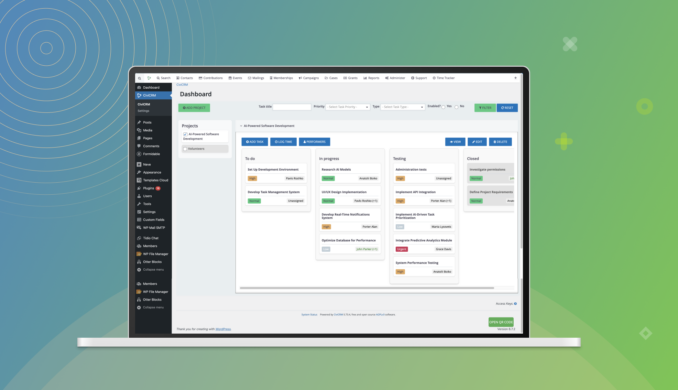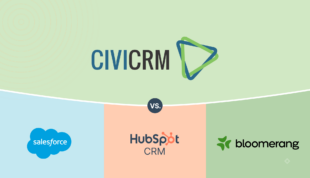For operating nonprofit organizations, managing time is particularly important. Civimobile has taken care of its customers – the app has a Time Tracker extension that allows you to optimize resources.
The function of Time Tracker is to enable project administration and task management. In addition, an essential criterion for a CRM system is data security and confidentiality. The application developers have released several updates affecting the user experience to improve the security system. In this article, we will review the main ones in the interface features and discuss project management in Civimobile for non-profit organizations.
What’s new in Time Tracker?
The updated version of Civimobile contains a dashboard that displays all of the non-profit organization’s projects. To access it, find the Time Tracker button in the top right corner of the app header and select Dashboard. This will take you to the page with the project dashboard.
Each project contains a certain number of tasks to which you can apply filters or view details. Let’s look at how to manage the ticket board. Use the left sidebar to select the project name for which you want to get information. Note that inactive ones are highlighted in gray.
Each project contains columns with the stages of task completion. This convenient visual effect allows you to quickly identify the executor’s activity and priority of execution. Civimobile developers have improved the role model of interaction with the application—only users with the rights of administrator, project owner, or manager can edit and delete tasks. Regular users see the tasks they are assigned to as public without access to deep settings.
Creating and editing your projects
If the user wishes to add a new project, they should use the button of the same name placed in the upper left corner of the header. The system will bring up a pop-up with a detailed form to fill out. Only the Title field is mandatory. The user can also add other information to make it easier for the non-profit organization staff to work within the project environment. Note that you can also customize the columns where tickets will be placed. They will allow you to see each stage of the task completion. If there is a human error and the order of columns does not correspond to the necessary one, you can apply the drag-and-drop (DND) function. Clicking the trash can icon next to the title deletes a column.
To modify a project, use the Edit button on the control panel. When editing, the same fields are available as when creating a project. Also, if you want to change the column order on the board, use the DND function. When deleting, the column and the tasks in it are deleted.
When changing performers for a project, remember that if you unassign a performer, the tasks to which they were assigned will automatically be removed from their Dashboard.
Why do I need a Performers page?
The Performers page displays specific users’ tasks in real-time. It also contains a list of the non-profit organization’s professionals involved in the project.
To add a performer, start typing their name, and a partial value search will allow you to find the right one among the suggestions. Operate the list of available users to assign tasks to them: this is quickly done by dragging and dropping their first and last names into a specific task.
How do I log task time?
Civimobile time tracker now includes a time-logging feature. Regardless of their role in the application, each employee can track the resources spent on a particular task. This creates a more complementary collaboration model where each user contributes to the common cause.
How to add a new task?
To add a new task to the project, the user should click the button with the corresponding name in the upper left corner of the header. The system opens a pop-up with four mandatory fields to be filled in – Title, Task type, Number of performers, and a column on the Dashboard where the task will be placed. The priority field is also mandatory. Optionally, the user can create a description and add the specialist’s name. If you don’t know who to assign, save the data and specify the employee later. Such a task will be marked as unassigned on the Dashboard.
Note that when creating a task, you can set the publication status for all and its availability. To make the project management of a non-profit organization more structured, the manager can set deadlines.
It is also easy to edit a task, as the system will contain a visually clear interaction option on the board. When clicking on a task, the system initiates the edit form, where similar fields to the creation form are used.
Different board styles, depending on the role of the user who has access to it, allow you to identify the executor quickly. In addition, each ticket with a task is highlighted with a colored marker according to priority. Since different user roles access the system, they see the board differently. For example, an administrator can see both public and non-public tasks.
Sometimes, tasks can be performed by several employees: in this case, a numeric value like “John Parker (+1)” or more will be displayed in the ticket.
Filtering and search results
The user only needs to apply filters to find the desired task quickly. The system contains several important ones. Let’s consider them. Filtering by project name allows the possibility of searching by partial occurrences. This means that tasks with matches in the combination of letters/digits of the name will be displayed on the board. In addition, the user can select by task type, priority, and availability. To reset all filters to zero, the user should press the corresponding button in the right corner of the row. To apply the settings, the user should select the green Filter button.
Conclusions
To keep the system active, secure, and accessible to users, the developers of Civimobile have released updates. They involve not only the functionality but also the interface. New features include Time Tracker, project creation, task management, and additional filtering. The experience of using the latest updates should help employees of non-profit organizations to optimize their resources.